In today’s fast-paced digital ecosystem, businesses rely heavily on data to guide their decision-making processes and optimize user experiences. Among the tools available for digital experience management, Adobe Experience Manager (AEM) and Adobe Analytics stand out as two of the most widely used platforms. Both tools offer valuable insights, but their roles and capabilities differ significantly.
While AEM is primarily a content management system (CMS) that helps businesses manage and deliver digital experiences, AEM Analytics focuses on analyzing how users interact with content within AEM-managed properties. In contrast, Adobe Analytics is an enterprise-level analytics platform that provides deeper, cross-channel insights and supports advanced reporting capabilities across various digital touchpoints.
Understanding the key distinctions between AEM Analytics and Adobe Analytics can help organizations choose the right tool for their needs. In this blog post, we will explore these differences, the key features of each platform, when to use AEM Analytics versus Adobe Analytics, and best practices for leveraging both tools effectively.
Background
As digital marketing becomes more sophisticated, businesses are looking for solutions that can provide detailed insights into how customers engage with their content, how their marketing campaigns are performing, and where to make improvements. The key to delivering a superior customer experience lies in understanding user behavior and tailoring content and marketing strategies accordingly.
- AEM is Adobe’s enterprise-level web content management system, allowing organizations to create, manage, and optimize digital experiences across websites, mobile apps, and other digital channels.
- Adobe Analytics, on the other hand, offers in-depth analytics and reporting capabilities for analyzing user behavior across various digital touchpoints, such as websites, mobile apps, social media, email campaigns, and more.
Both tools offer powerful analytics capabilities, but they serve different purposes. AEM Analytics provides content-focused insights that are useful within AEM-managed properties, while Adobe Analytics offers a more comprehensive, cross-channel view of user interactions across an organization’s entire digital ecosystem.
Key Concepts
Before diving deeper into the specifics of each platform, it’s important to understand some key concepts related to AEM Analytics and Adobe Analytics:
- User Interaction Tracking: This refers to the process of tracking how users interact with content on a website or digital platform. In AEM, this primarily focuses on content performance within AEM-managed environments, such as tracking page views, asset downloads, and user engagement with specific content.
- Cross-Channel Analytics: Adobe Analytics excels at gathering and analyzing data from multiple channels, allowing businesses to track user journeys across various touchpoints (e.g., websites, mobile apps, social media, email campaigns).
- Segmentation: Both AEM Analytics and Adobe Analytics offer audience segmentation, but Adobe Analytics takes this a step further by allowing complex, rule-based segmentation across various data sources and touchpoints, offering more granular insights into user behavior.
- Attribution: Attribution modeling refers to assigning value to different touchpoints in the customer journey, helping businesses understand which marketing channels and campaigns are most effective in driving conversions and revenue. Adobe Analytics offers robust attribution modeling features.
- Real-Time Reporting: Adobe Analytics provides real-time reporting and data analysis capabilities, offering immediate insights into user behavior and enabling rapid decision-making.
Detailed Explanation
Now that we have a foundational understanding of the concepts, let’s explore each platform in greater detail. Understanding when to use each of these tools is crucial for digital marketers, analysts, and business leaders.
What is AEM Analytics?
AEM Analytics is the analytics feature embedded within Adobe Experience Manager. AEM serves as a content management platform, enabling organizations to create personalized, engaging digital experiences. AEM Analytics helps businesses analyze how users interact with the content housed within the platform.
Key Features of AEM Analytics
- Content Performance Tracking: AEM Analytics provides detailed insights into the performance of content across digital experiences. This includes tracking metrics such as page views, bounce rates, time spent on pages, and asset downloads. These insights help teams optimize the performance of individual pieces of content and understand how users engage with specific elements.
- User Journey Analysis: One of the core features of AEM Analytics is the ability to track user paths and behaviors across the AEM-managed website. By visualizing user journeys, businesses can pinpoint drop-off points and areas where users are most engaged. This helps optimize content flow and user experience.
- Seamless Integration with AEM: AEM Analytics is fully integrated with the AEM platform, which allows users to track metrics directly within the content management interface. This integration eliminates the need to switch between multiple tools and enables users to act on insights within the same platform used for content creation and management.
When to Use AEM Analytics
AEM Analytics is ideal for organizations focused on understanding content performance and user engagement specifically within AEM-managed websites or digital experiences. It is especially valuable in scenarios where:
- Content-Centric Insights Are Needed: If your organization primarily uses AEM to manage content, AEM Analytics will provide the most relevant insights into how content is performing and how users are interacting with that content.
- Unified Workflows Are a Priority: Teams looking to streamline content creation, management, and analytics within a single platform can benefit from AEM Analytics, as it integrates deeply with AEM’s content management system.
- Single Platform Management: If AEM is the primary system used for managing and delivering digital experiences, then AEM Analytics is a valuable tool for gathering actionable insights from within the platform.
What is Adobe Analytics?
Adobe Analytics is an advanced analytics platform designed to analyze data across a variety of digital touchpoints, including websites, mobile apps, social media, email campaigns, and offline channels. It offers comprehensive, cross-channel insights, allowing businesses to gain a deeper understanding of customer journeys, marketing performance, and user behavior.
Key Features of Adobe Analytics
- Cross-Channel Data Collection: Adobe Analytics gathers data from various digital channels, including websites, mobile applications, social media platforms, email campaigns, and even offline interactions. This allows businesses to get a complete view of user behavior across their entire digital ecosystem.
- Advanced Segmentation: Adobe Analytics offers advanced segmentation capabilities, enabling businesses to create highly refined audience segments based on demographic, behavioral, and contextual data. This allows for more targeted insights and the ability to analyze specific customer groups in detail.
- Attribution Modeling: Adobe Analytics provides advanced attribution modeling features, helping businesses determine the impact of various touchpoints in the customer journey. This allows organizations to optimize marketing spend and better understand the effectiveness of their campaigns.
- Real-Time Reporting: Adobe Analytics provides real-time data processing, which enables businesses to make data-driven decisions faster. Real-time reporting helps marketers react quickly to emerging trends or issues.
When to Use Adobe Analytics
Adobe Analytics is best suited for organizations that require a broader, more comprehensive view of their digital performance across multiple channels. Key scenarios where Adobe Analytics shines include:
- Cross-Channel Analysis: If your organization needs to track and analyze user behavior across multiple digital touchpoints (e.g., websites, mobile apps, social media), Adobe Analytics is the better choice. It provides an integrated view of customer journeys that span across multiple platforms.
- Advanced Reporting and Segmentation: If your organization needs advanced segmentation or highly customizable reporting to gain insights from large, complex datasets, Adobe Analytics provides the flexibility to create tailored reports and refine audience segments.
- Marketing Attribution and Optimization: For organizations running complex marketing campaigns across multiple channels, Adobe Analytics’ attribution modeling capabilities are essential for understanding which channels and touchpoints drive the most conversions.
Step-by-Step Guide to Implementing AEM Analytics and Adobe Analytics
Implementing AEM Analytics
- Integrate AEM Analytics with AEM Sites: The first step is to integrate AEM Analytics into your AEM-managed sites. This is usually done by configuring tracking codes and activating the analytics integration feature.
- Set Up Metrics and KPIs: Define the key performance indicators (KPIs) you want to track, such as page views, bounce rates, or engagement metrics.
- Analyze Content Performance: Use the AEM Analytics dashboard to monitor and evaluate how users engage with your content. Identify top-performing assets and optimize content delivery.
- Optimize User Journeys: Use insights from AEM Analytics to refine and optimize user journeys across your website. Look for friction points where users drop off and adjust the content or layout accordingly.
Implementing Adobe Analytics
- Integrate Adobe Analytics with Digital Touchpoints: Adobe Analytics requires integration with various digital channels. This can be done by setting up tracking codes and ensuring all digital touchpoints (e.g., website, mobile app, social media) are connected to the Adobe Analytics platform.
- Configure Cross-Channel Reporting: Set up reports that allow you to see user interactions across all channels. You can segment users based on different attributes, such as location, device type, or behavior.
- Set Up Attribution Models: Implement attribution models to determine the value of each touchpoint in your user journeys. This will help you optimize marketing spend and improve campaign effectiveness.
- Monitor Real-Time Insights: Use Adobe Analytics’ real-time reporting features to make immediate adjustments to your campaigns or content strategy based on current user activity.
Tips for Optimizing AEM and Adobe Analytics
- Consolidate Data: Use both AEM Analytics and Adobe Analytics in tandem when applicable. While AEM Analytics offers content-specific insights, Adobe Analytics provides a broader, cross-channel view. Together, they can offer a comprehensive understanding of your digital performance.
- Customize Reports: Both platforms offer customizable reporting capabilities. Tailor your reports to focus on metrics that matter most to your business goals.
- Ensure Data Accuracy: Regularly audit your analytics implementation to ensure that the data being collected is accurate and aligned with your KPIs.
- Collaborate Across Teams: Ensure that marketing, content, and analytics teams are working together to understand the insights provided by both AEM Analytics and Adobe Analytics.
Case Study Example: How a Retailer Benefited from Using Both AEM Analytics and Adobe Analytics
A global retailer implemented AEM Analytics to track how users interacted with their product pages and how content assets (such as product videos and descriptions) performed across their e-commerce site. This allowed them to identify which assets were driving conversions and make adjustments to optimize the customer journey within their AEM-managed site.
At the same time, the retailer used Adobe Analytics to gather data from their mobile app, social media campaigns, and email marketing. This gave them a more holistic view of their customer journeys, helping them identify opportunities for cross-channel marketing optimization. By combining insights from both platforms, they were able to optimize content on both their website and mobile app, resulting in higher engagement and increased conversions.
FAQs
- What is the key difference between AEM Analytics and Adobe Analytics?
- AEM Analytics is focused on tracking content performance within AEM-managed websites, while Adobe Analytics provides comprehensive, cross-channel insights across various touchpoints.
- Can AEM Analytics and Adobe Analytics work together?
- Yes, integrating both platforms can provide a more complete picture of digital performance. AEM Analytics focuses on content performance within AEM, while Adobe Analytics offers broader insights across multiple digital channels.
- Is Adobe Analytics more suitable for large enterprises?
- Yes, Adobe Analytics is designed for enterprise-level businesses that need advanced reporting, cross-channel analysis, and segmentation across a wide range of touchpoints.
Conclusion
In summary, AEM Analytics and Adobe Analytics are both powerful tools for businesses looking to understand user behavior and optimize digital experiences, but they serve different purposes. AEM Analytics excels at content-specific insights within AEM-managed sites, while Adobe Analytics offers a more comprehensive, cross-channel view of digital performance. By understanding the strengths of each platform and leveraging them based on specific business needs, organizations can make data-driven decisions, enhance customer experiences, and drive meaningful results across digital channels.
Choosing the right tool, or using both in combination, will ultimately depend on the scope of your analytics needs and the complexity of your digital ecosystem.
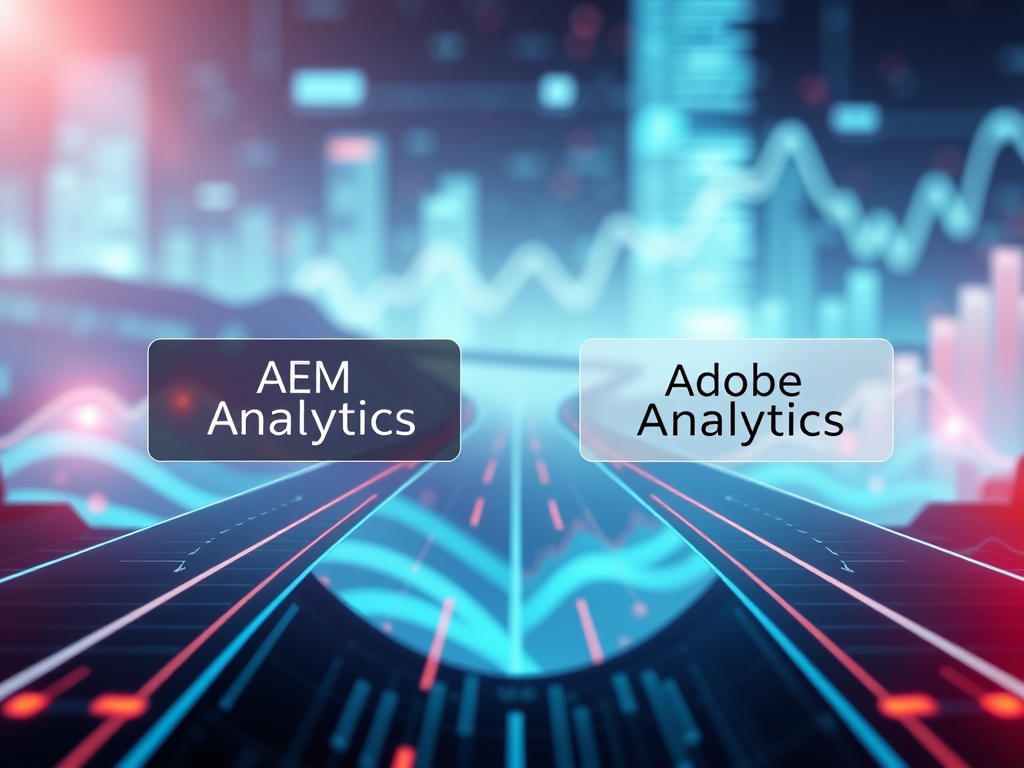
Leave a Reply