In the fast-paced and ever-evolving world of digital experience management, organizations are continuously looking for ways to enhance the performance, scalability, and efficiency of their content management systems. Adobe Experience Manager (AEM), a leading enterprise-level content management solution, is widely known for its robust content delivery capabilities. However, as businesses demand real-time processing, dynamic content delivery, and cost-effective solutions, traditional server-based architectures often struggle to keep up with these needs.
This is where serverless computing can make a significant difference. By integrating serverless functions with AEM, businesses can achieve remarkable scalability, reduce operational costs, and streamline content workflows, all while eliminating the need for infrastructure maintenance. This blog post explores how organizations can implement serverless functions with Adobe Experience Manager, address common integration challenges, and provide actionable best practices for optimizing this combination to drive business success.
Background
The Role of Adobe Experience Manager (AEM)
Adobe Experience Manager (AEM) is a powerful platform that helps organizations manage their digital content across multiple channels, including websites, mobile apps, and social media. AEM enables businesses to deliver personalized experiences to their customers by integrating content management with digital asset management, web content, and analytics.
While AEM excels at content delivery, it operates on traditional server-based models that can struggle to efficiently scale when faced with variable traffic spikes, complex processing tasks, and high user demand. Additionally, managing and maintaining servers to handle such demands can be costly and time-consuming. This is where serverless functions come into play—by providing a dynamic, on-demand solution for computational tasks.
What Are Serverless Functions?
Serverless computing allows businesses to execute code without needing to provision or manage servers. Instead, cloud providers like AWS, Google Cloud, and Azure handle the underlying infrastructure, enabling developers to focus solely on writing and deploying their code. Serverless functions are triggered by specific events and scale automatically to accommodate varying levels of demand. This means businesses only pay for the execution time and resources used, making serverless computing a highly cost-effective solution.
When combined with AEM, serverless functions can help solve several challenges, such as scalability issues, high operational costs, and server maintenance overhead, while improving overall performance.
Key Concepts
Scalability and Cost Efficiency
Serverless functions are inherently scalable because cloud providers automatically allocate resources based on demand. This scalability is crucial for managing fluctuating traffic volumes on an AEM-powered website, particularly during peak times. Moreover, businesses only pay for the compute power they consume, rather than maintaining idle servers, which results in substantial cost savings.
Performance Optimization
Serverless computing eliminates the need for pre-configured servers and enables automatic scaling based on user demand. This can drastically reduce the time it takes for AEM to serve content and respond to user requests. By leveraging serverless functions for specific tasks—like processing images, managing form submissions, or integrating third-party APIs—AEM’s overall performance can be significantly enhanced.
Integration of Serverless Functions with AEM
Integrating serverless functions with Adobe Experience Manager requires a comprehensive understanding of AEM’s architecture and the APIs it provides. Ensuring seamless communication between AEM and serverless functions is essential to maximize the benefits of both technologies. This involves setting up API endpoints, managing data exchanges, and making sure that serverless functions are appropriately triggered by AEM processes.
Detailed Explanation
Why Serverless Computing is a Game Changer for AEM
Traditional server-based solutions are often inefficient in the face of high variability in workloads. A sudden increase in traffic or a resource-intensive task can slow down the entire system, leading to delays and poor user experiences. With serverless functions, businesses can eliminate these issues by dynamically scaling resources to meet the demands of each specific task, without requiring manual intervention or costly infrastructure adjustments.
Some key benefits of integrating serverless functions with AEM include:
- Scalability: Serverless functions automatically scale up or down depending on demand. This eliminates the need for pre-emptive server provisioning and allows AEM to handle traffic spikes with ease.
- Cost Efficiency: Since serverless functions operate on a pay-as-you-go model, businesses can significantly reduce costs by only paying for the compute time and resources used.
- Simplified Maintenance: Serverless computing removes the need for managing physical infrastructure. With no servers to maintain or update, teams can focus on developing content and optimizing workflows within AEM.
- Improved Performance: Serverless functions execute specific tasks efficiently, which can result in faster page load times, reduced latency, and better overall performance for AEM-powered websites.
- Seamless Integration: A well-integrated serverless function can work as an extension of AEM, processing tasks in real time and delivering results without disrupting the user experience.
Step-by-Step Guide: Implementing Serverless Functions with AEM
1. Define Use Cases and Requirements
Start by identifying the specific tasks within AEM that would benefit from serverless computing. Common use cases for serverless functions with AEM include:
- Image and video processing
- Form submissions and data handling
- Real-time personalization
- Third-party API integrations
- Background tasks like content indexing and search optimization
2. Choose the Right Serverless Platform
Several cloud platforms offer serverless computing services. The most popular choices for integrating with AEM include:
- AWS Lambda: AWS Lambda is one of the most widely used serverless platforms. It integrates easily with other AWS services and offers a large ecosystem of tools for managing serverless functions.
- Google Cloud Functions: This platform allows developers to write single-purpose functions that automatically scale, with an emphasis on simplicity and cost efficiency.
- Azure Functions: Azure offers a fully managed serverless platform that integrates well with Microsoft’s ecosystem and provides tools for managing and monitoring serverless functions.
Evaluate each platform based on pricing, ease of integration, and available tools.
3. Develop and Deploy Serverless Functions
Once the use cases and platform are defined, you can start developing serverless functions. Here’s how:
- Write the Code: Write the code for the serverless functions in a supported language (Node.js, Python, etc.). Follow best practices to ensure the code is optimized for performance and security.
- Deploy the Functions: Use the tools provided by your cloud provider to deploy your functions. This often involves packaging the code and configuring triggers or events that will invoke the function.
4. Integrate Serverless Functions with AEM
Integration is a critical step in ensuring that serverless functions work seamlessly with AEM. To integrate the functions, you need to:
- Define API Endpoints: Set up RESTful APIs to handle communication between AEM and serverless functions.
- Configure AEM Components: Modify AEM components (such as workflows or event listeners) to trigger serverless functions when specific events occur.
- Test the Integration: Ensure that the serverless functions are triggered correctly and that they perform as expected within AEM.
5. Monitor and Optimize Performance
To ensure that serverless functions are working as expected, you need to:
- Monitor Logs and Metrics: Use cloud provider tools to track the execution of your functions. Monitor performance metrics like execution time, cost, and error rates.
- Optimize Functions: Continuously optimize your functions by refactoring code, reducing dependencies, and minimizing execution time.
6. Test and Validate
Before deploying to production, thoroughly test the serverless functions in a staging environment. Perform load tests to simulate high traffic and check that the functions can handle the increased demand. Validate the integration with AEM to ensure that the system performs optimally under real-world conditions.
7. Deploy to Production
Once testing is complete, deploy the serverless functions to your production environment. Monitor the system closely during the initial stages to detect and resolve any issues quickly.
8. Maintain and Update Serverless Functions
While serverless functions eliminate much of the server management workload, they still require regular maintenance. Automate updates, monitor performance, and make improvements as needed.
Tips for a Successful Integration
- Prioritize Use Cases: Start by implementing serverless functions for low-complexity, high-impact tasks before scaling up to more complex processes.
- Utilize Caching: Caching results for repeated tasks can improve performance and reduce costs.
- Optimize Code: Refactor serverless functions regularly to optimize execution speed and reduce resource consumption.
- Monitor Costs: Keep a close eye on costs, especially if your functions handle high volumes of requests or are run frequently.
- Manage Dependencies: Ensure that any libraries or packages your serverless functions depend on are kept up to date and compatible with the latest versions.
Case Study: AEM and Serverless Integration in E-commerce
An online retailer that uses AEM for managing its e-commerce platform successfully integrated serverless functions to handle image processing, product recommendation algorithms, and real-time inventory updates. By using AWS Lambda, the retailer reduced its server costs by 40%, while improving the website’s load time by 30%. The serverless approach also ensured that the platform could handle sudden surges in traffic during promotional events without compromising performance.
FAQ
Q: What are the primary benefits of integrating serverless functions with AEM?
A: The primary benefits include improved scalability, reduced operational costs, simplified maintenance, enhanced performance, and seamless integration.
Q: How do I select the right serverless platform for AEM?
A: Choose a platform based on integration capabilities, pricing, and ease of use. AWS Lambda, Google Cloud Functions, and Azure Functions are all excellent options.
Q: What are some common use cases for serverless functions in AEM?
A: Common use cases include image processing, form submission handling, real-time personalization, and integrating with external APIs.
Conclusion
Integrating serverless functions with Adobe Experience Manager (AEM) offers businesses an innovative solution to the challenges of scalability, cost efficiency, and performance optimization. By leveraging serverless computing, companies can not only reduce their infrastructure costs but also enhance their digital experience, delivering more responsive and reliable content to users.
With careful planning, strategic implementation, and continuous monitoring, organizations can unlock the full potential of AEM and serverless functions to drive business growth and improve user satisfaction. Whether you’re optimizing workflows, integrating third-party services, or managing large-scale content delivery, the combination of AEM and serverless computing is a powerful tool in today’s digital landscape.
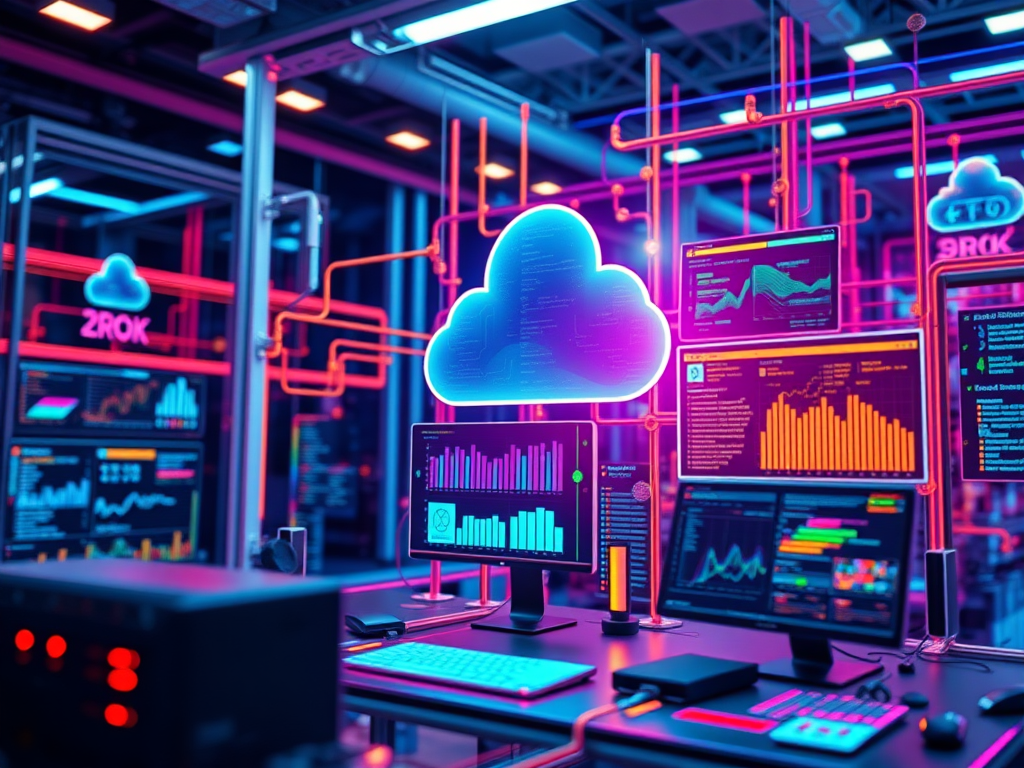
Leave a Reply